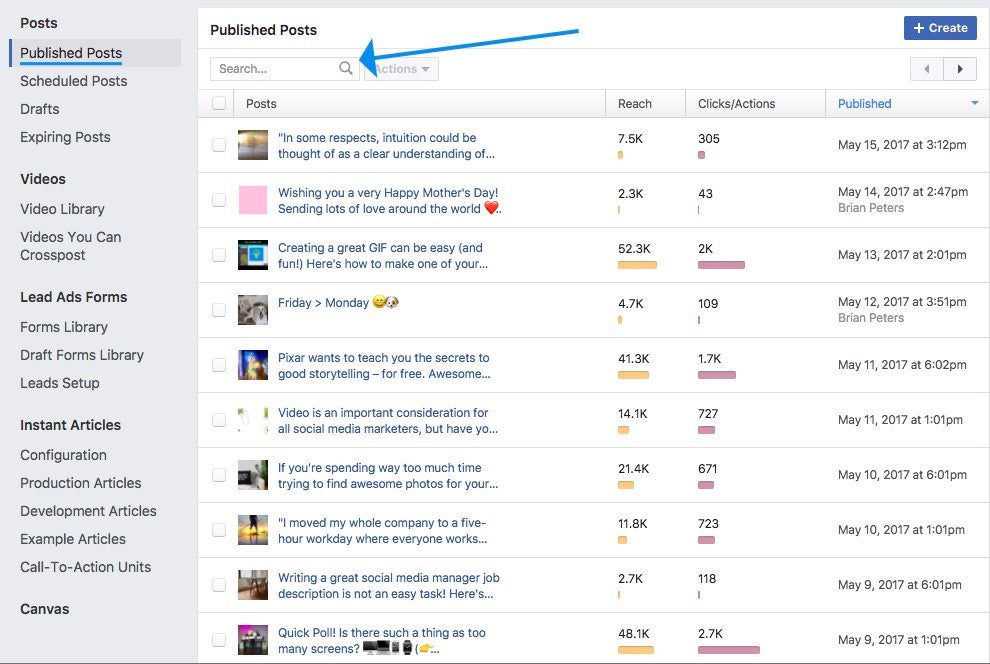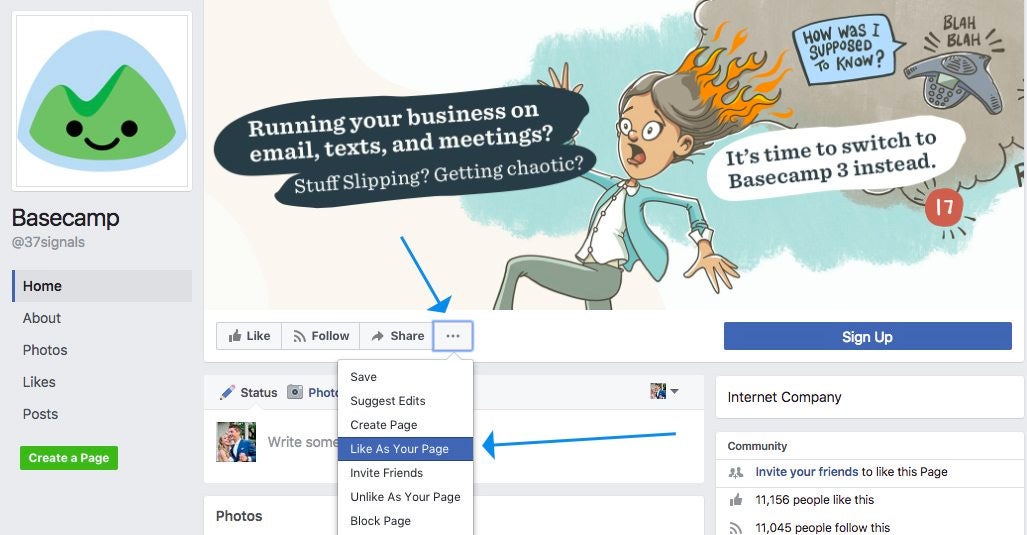When I first started diving into Facebook marketing for business I was happy to simply send out an error-free post. No typos? No poorly-cropped images? No negative feedback? Perfect!
But with each new post came new learnings about Facebook marketing best practices until it came to a point where I could explore all of the useful features that Facebook has to offer.
Related: Top 10 Powerful Moments That Shaped Social Media History Over the Last 20 Years
For the more than 2 billion active monthly users on Facebook, scrolling through the feed and catching up with the latest news is easy enough. But for the social media managers and marketers managing successful Facebook pages, there’s a lot that goes on behind the scenes, making it a challenge to keep up with all of the new features they’re rolling out on a daily basis.
That’s why it’s important (and fun) for us to share all of this useful Facebook marketing information so that we can create a better experience for our audiences. Because at the end of the day, it’s all about the user.
In the spirit sharing, here are 10 hidden Facebook marketing features and hacks for social media marketers to try today!
1. Pages to Watch
Though we’ve written about the Facebook Pages to Watch feature in the past, it still warrants a top mention here because of its awesome capabilities. Marketers can follow up to 100 different brand pages, allowing for a quick comparison of page activity (filtered by top posts over the previous 7 days), engagement and audience growth to your own.
To access the Pages to Watch feature, click “Insights”

Then find the Pages to Watch tab — directly under the “5 Most Recent Posts” section.
Add the pages you’d like to watch to your list. Once they’re added, hover over the name, click and watch the magic happen. Facebook provides a detailed view of every one of their posts from the current week. This allows you to quickly check the top posts from every page you follow in a matter of seconds.
2. Search previous posts for specific wording and insights
Many social media marketers are familiar with the standard post performance data under the Insights tab. It’s a powerful tool for measuring performance on pervious posts with stats on: reactions, link clicks, shares, likes on shares, page unlikes, hide posts and much more.
But some marketers may be unfamiliar with another great Facebook marketing feature that I like to call the Published “Post Search” tool under your page’s “Publishing Tools” tab.
I love this feature because I can easily search for posts around certain topics and see what wording, images or a combination of both has worked previously.
It’s also very useful for brands that post content more than once throughout the year (which we find very successful here at Buffer with our Rebuffer tool) as it helps to avoid duplicating poor-performing content.
Before posting an older article, ask: Have I posted this content before?
- If no — What other sorts of posts have recently been successful and how can I replicate that success?
- If yes — How can I repurpose this content to ensure that it reaches a brand new set of eyes?
3. Like a Page as your brand
A great way to support and show some love towards other brands on Facebook is to like their page from your personal page. But did you know that you can also like other brands’ pages as your business page? Yup!
This nifty little feature from Facebook allows marketers to support their favorite brands from their own business page.
To like another brand from your business page, search for the page you want to “Like” and go to their timeline. Then, click the small gear icon and select “Like As Your Page”:
All of the Facebook Businesses Pages that you manage will appear in the dropdown menu and there you can click “save.” Voilà!
4. Save an article for later
With Facebook’s “Save for Later” feature, you can save and bookmark some of the things you see on Facebook to view later, like the links or videos your friends post, upcoming events, Pages or photos.
I love this feature because I’m often on-the-go when perusing Facebook and so it helps me to save things I may want to share later and tag important news about marketing or social media that I should read.
To utilize the save feature:
From your news feed, click the arrow in the right corner on an update you want to save:

From a page click the “gear icon” and then select “Save Link”
Related: 37 Free Online Marketing and Social Media Classes to Elevate Your Skills
From an event click the “ribbon icon” and then select “Save”
To view saved posts or articles:
You can go directly to www.facebook.com/saved or access your saved articles from your news feed on the left hand side as shown below.

5. Suggest your Page to email contacts
Talk about little-known, but totally awesome Facebook hacks! This one is buried within your Page options and magical once you find it.
As a small business or a brand that’s just getting started on Facebook, it’s beneficial for you to be able to invite your email contacts to Like your Page for initial growth.
All you have to do it click on the “…” button on your Business Page:

Then, select “Suggest Page”:
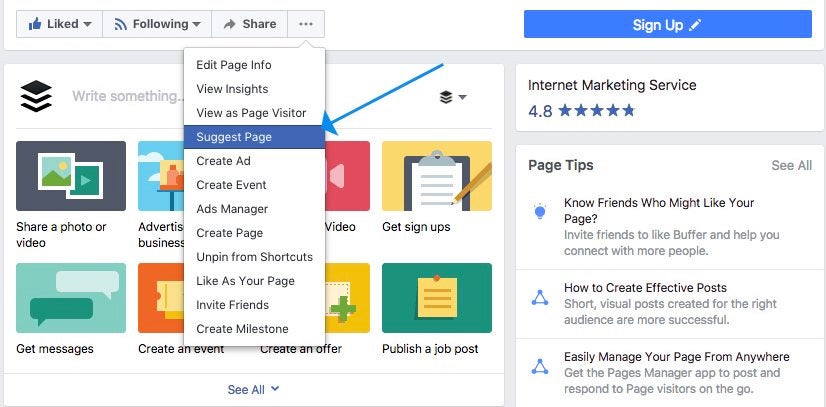
Once you select “Suggest Page,” a pop-up menu will give you the various email integration options that you can use to import your contacts. As seen here:

Keep in mind that there are a few limitations here. You can only upload 5,000 contacts per day, so that’s something to keep in mind if you’re trying to bring in a large customer or subscriber list. Still, 5,000 contacts per day is a fantastic start!
Article Compliments Of: