5 Ways to Use Facebook Messenger Bots for Your Business
By Ana Gotter
Source: SocialMedia Examiner
Do your customers message you with questions, comments, or complaints on Facebook?
Want to automate the most common customer interactions?
Customers expect lightning-fast responses from businesses on Facebook. Chatbots can help you deliver the right answer the moment a customer asks.
In this article, you’ll discover five types of Facebook Messenger bots your business can integrate for better customer service.
Why Use Chatbots?
Increasing numbers of consumers are turning to social media messaging, including Facebook Messenger, to contact businesses with questions, comments, and complaints. While there are tools that will help you manage the influx of customer messages, sometimes they’re just not enough, particularly when social users are accustomed to a timely response from you.
Facebook Messenger chatbots will let you automatically provide consumers with immediate responses. They can answer basic questions like “What is your return policy?” (even though it’s posted in three different places on your site), freeing up your customer service team to handle more serious customer concerns or issues.
Suppose you’re a customer service representative for a small jewelry business and you spend three hours every day sending customers tracking numbers that they’ve already received via email. A chatbot can take care of this task for you.
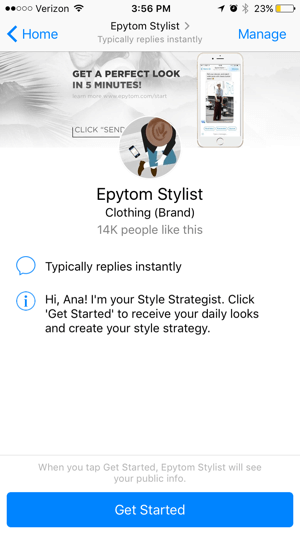
You can build chatbots for a variety of purposes, including customer service and content marketing.
Certain chatbots can even provide automated services like wireless bank transactions or help customers book a ride on Lyft, simplifying the process. Remember, the easier you make it for consumers to work with you, the more money you’ll make.
Chatbots are extremely valuable, and part of this value comes from their flexibility. When you create a chatbot, you can customize your chatbot to fit your business, your customers’ needs, and a variety of purposes.
Here are five Facebook Messenger chatbots you can set up, all of which serve a unique purpose that can benefit your business.
#1: Deliver Personalized Content Experiences
Some businesses use chatbots to focus solely on content; the chatbots serve as an extension of their content marketing strategy. These bots nurture relationships with clients and provide immediate value without any work on the user’s part.
For example, the Whole Foods chatbot is geared toward helping users find new recipes. They can enter requests like “soup recipes” to browse suggestions for different types of meals or cuisines, or move through a series of questions for personalized recipes.
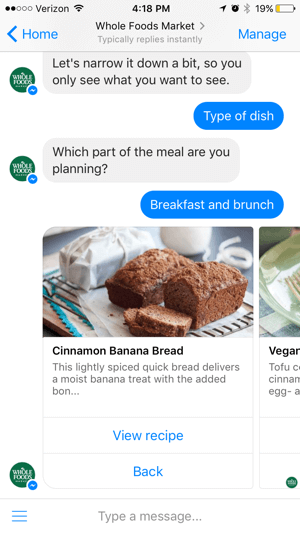
The Whole Foods chatbot offers value through content rather than selling directly to users.
When users tap to view a recipe, the chatbot takes them to the recipe on the Whole Foods website. This is an ingenious way to generate more traffic from social media without it feeling forced or too much like spam. You’ll help customers find relevant content and provide a ton of value.
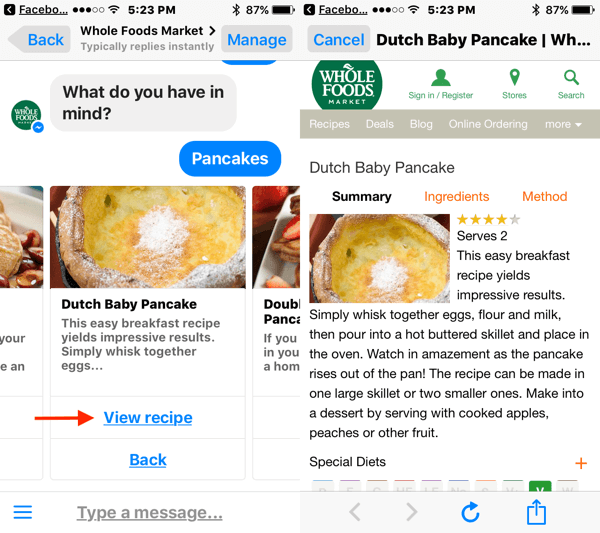
Sending users to your website from a chatbot can get you more traffic and potentially more sales.
When you create a chatbot to provide customized content to your audience, keep these best practices in mind:
- Treat your chatbot like content marketing. Selling shouldn’t be your primary objective, but you can use content to send users to your site.
- Ensure your site is mobile-responsive.
- Inform customers how and where to contact you if they need additional help, including customer service issues.
- Include browsing menus if possible. This makes it easier for users to find content they’re interested in, even if they don’t know exactly what they’re looking for yet.
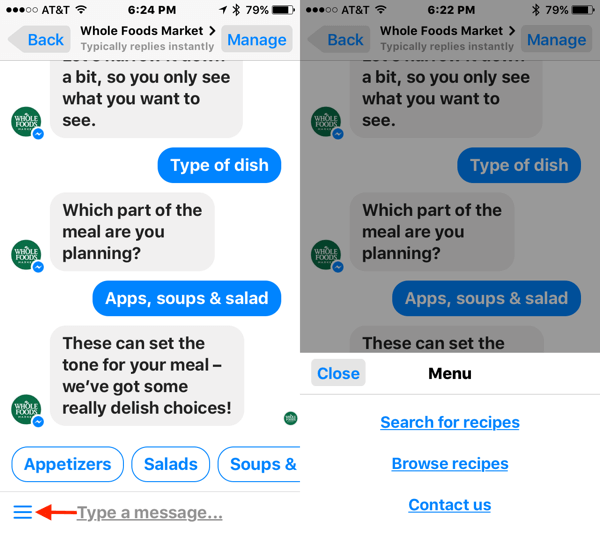
Including browsing menus in your chatbot makes it easier for users to find the information they’re looking for.
#2: Answer Common Customer Service Questions
One popular use of chatbots is to provide customer service. If your customer service team is asked the same questions over and over, a chatbot is a great way to field some of those questions. You just have to teach it what to say.
The Domino’s Pizza chatbot is a good example of this. Customers can order directly from the bot and track their order. The “track order” option is a simple, effective customer service tool. Imagine how many calls Domino’s gets from impatient customers wanting to know when their pizza will be delivered.
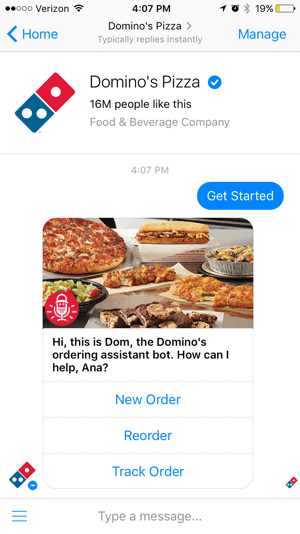
The Domino’s chatbot makes it easy for customers to track their order. This can cut down on calls to the store.
When creating a customer service chatbot, follow these best practices:
- Make sure customers can contact a customer service agent if necessary. Offer a “Did we answer your question?” option that can direct still-stumped users to an actual customer service agent.
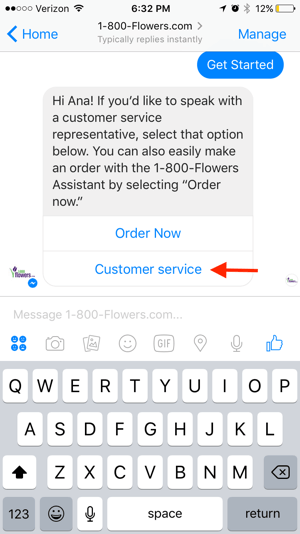
1-800-Flowers gives customers the option to connect with a live agent, who can offer personalized help.
- Let users know up front that they’re working with an automated response system. You can’t trick people into thinking they’re talking to a real person, especially when it comes to customer service issues.
- If you need personal information to verify a user’s identity, direct that person to customer service via your website or a phone number. Asking for this information via Facebook Messenger is normally not a good idea for security reasons.
