How to Get Started on the Most Popular Social Media Networks
By Jilly Badanes
Social Media Examiner
Are you starting a new social media presence?
Do you know what to share on each platform?
In this article, you’ll discover tips to guide your posting on six social media networks.
#1: Start a Conversation on Facebook
People typically use Facebook to catch up on news and chat with friends. If you want to connect with your audience, you can’t just copy a headline and call it a day.
Instead, ask a question or tease what makes your post interesting. Picture someone sharing the post with their friends. Encourage that with your tone.
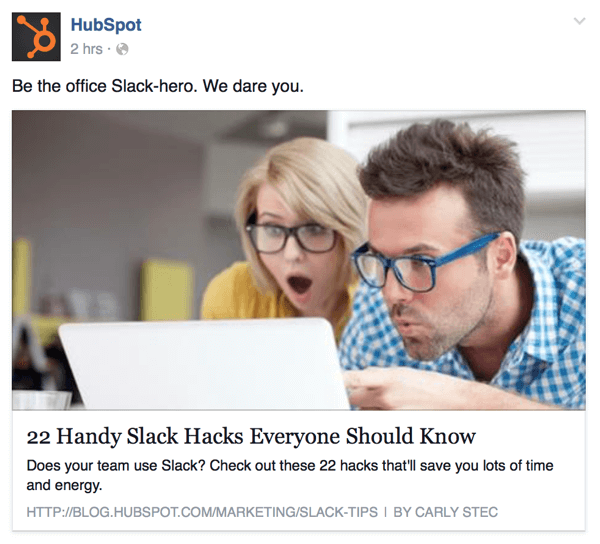
Your posts will get more engagement on Facebook if you include an image. Share a link and choose a bold image to catch the attention of your fans.
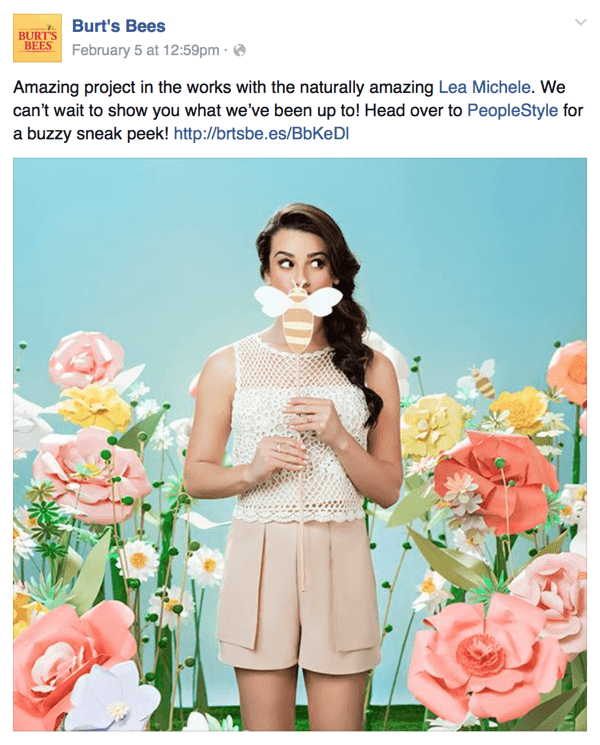
You can upload a photo or video directly to the platform. Facebook’s algorithm favorsnative videos uploaded directly. Keep your photos in the 1200 x 630 pixel range.
Remember, if you want to boost the post or use it as an ad, the image must include less than 20% text.
Facebook users are most active in the afternoon. A general rule is when people are bored at work, they’re probably browsing Facebook. One study found that Facebook posts at 3 pm receive the most clicks. Thursday and Friday tend to be the busiest days.
Keep an eye on your Facebook analytics to see which posts get the most engagement and adjust your posting schedule accordingly.
#2: Inspire and Educate on Pinterest
People come to Pinterest on a mission. They want to learn a new skill, buy a new product, or find a new project. For these reasons, valuable and informative posts get the most engagement.
Pinterest favors information-rich captions, which can be up to 500 characters long. Tell your audience what inspired you about the pin, give an overview of what they’ll find if they click through, and include a call to action like “Click for more” or “Comment with your thoughts.”
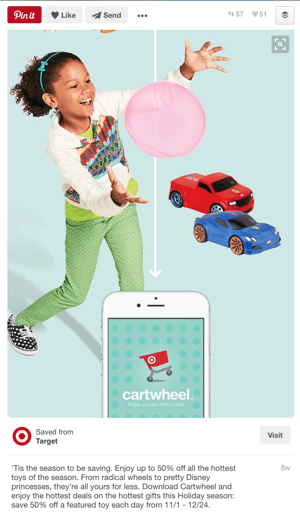
Social Media Examiner
Resize your photos to fit the vertical pin standard. The recommended size is 600 x 1200 pixels. To add more interest, you may want to combine a few photos or add a text overlay.

Use descriptive pin captions and text overlays to encourage more clicks on Pinterest.
Pinners are more active in the evening and especially on Saturday. Schedule your pins in the evening and make sure you spread them out. If you upload a group of pins at the same time, you’ll likely miss out on some engagement.
#3: Join the Conversation on Twitter
People typically go to Twitter to have a conversation or follow news at a specific moment in time. It’s a great place for you to share product updates and news or answer questions from your users or community.

Inform your Twitter community about product updates.
Your space and time are limited on Twitter, of course. You have 140 characters to share your take on your link or ask a question. Add one or two relevant hashtags to connect your post to a conversation or community.
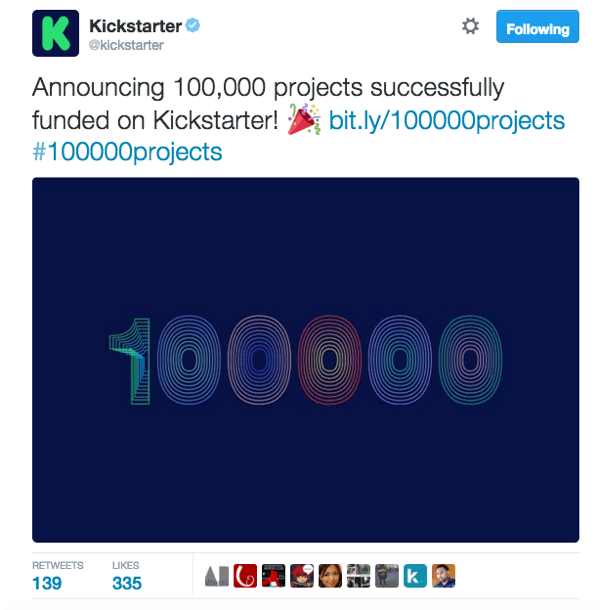
Kickstarter uses short messages, hashtags, and bold images to connect with their Twitter followers.
If you add photos or other images to your tweet, you can boost your retweets by as much as 150%. Horizontal images perform best on Twitter. Keep your images around 440 x 220 pixels.
Twitter generally sees the most activity between 1 and 3 pm on weekdays. But because a tweet’s half-life is just a few hours, it’s good practice to share your content more than once, perhaps in prime time and in the evening or early morning.

