How to Use the Facebook Pages to Watch to Track Competitors
By Greg Miller
Source: SocialMedia Examiner
Do you know what your competitors are doing on Facebook?
Have you used the Facebook Pages to Watch feature?
Comparing what other Pages are doing on Facebook can give you useful information on current trends.
In this article you’ll discover how to track what’s working for other pages and adapt your own Facebook tactics accordingly.
Why Pages to Watch
The Pages to Watch feature in Facebook Insights allows you to watch other Facebook pages so you can compare their activity, engagement and audience growth to your own.
Pages to Watch is particularly handy if you want to see what’s working for your competitors or similar niche pages. You can see exactly what content they’re posting, how often they’re posting and when they’re posting—and the resulting engagement. Armed with that information, you can tailor your own updates accordingly.
You can watch any brand page on Facebook you want—you don’t even have to like the page. If you have 100 to 10,000 fans, you can create a list of up to 100 pages to watch.
Most page admins won’t need to watch that many pages, but it’s nice to have one place to keep track of your top competitors or brands that inspire you.
How to Set Up Pages to Watch
To find the Pages to Watch feature, go Insights and click on Overview. Scroll down the page to the Add Pages section (it’s just below the Your 5 Most Recent Posts box).
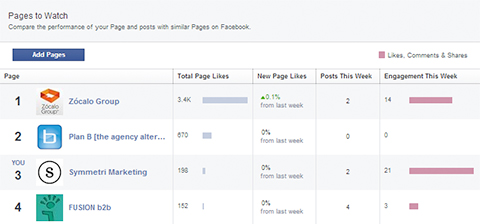
Facebook Pages to Watch monitors other pages’ content.
To create your list, you have to choose at least five other pages to watch, but I recommend making a larger list. The more pages you watch, the easier it is to see trends (e.g., whether short text updates outperform updates with links).
To add new pages to your list, just click the blue Add Pages button and type the name of a new page in the search bar. Once you find the page you’re looking for, click Watch Page to add it to your list.
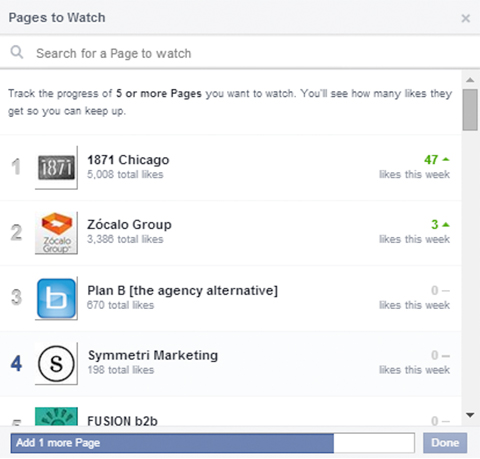
Add Pages to Watch to gain more insight.
If you can’t find the page you’re looking for, check the page’s name again. Some pages may change their name or have a different name from their parent company.
Facebook automatically suggests new pages for you based on your past choices. These appear both in your pop-up search window and on the original Insights page.

Suggested Pages to Watch finds pages for you.
If you want to follow any of the suggested pages, you should know that Facebook sends those pages a notification that they’ve been added to a watch list. However, the page will not know it’s you watching them.
If you want to get a broader sense of what your fans respond to, it’s helpful to find pages your current fans already like, even if those pages aren’t related to your niche. It’s an easy way to see what other kinds of content your fans are interested in seeing.